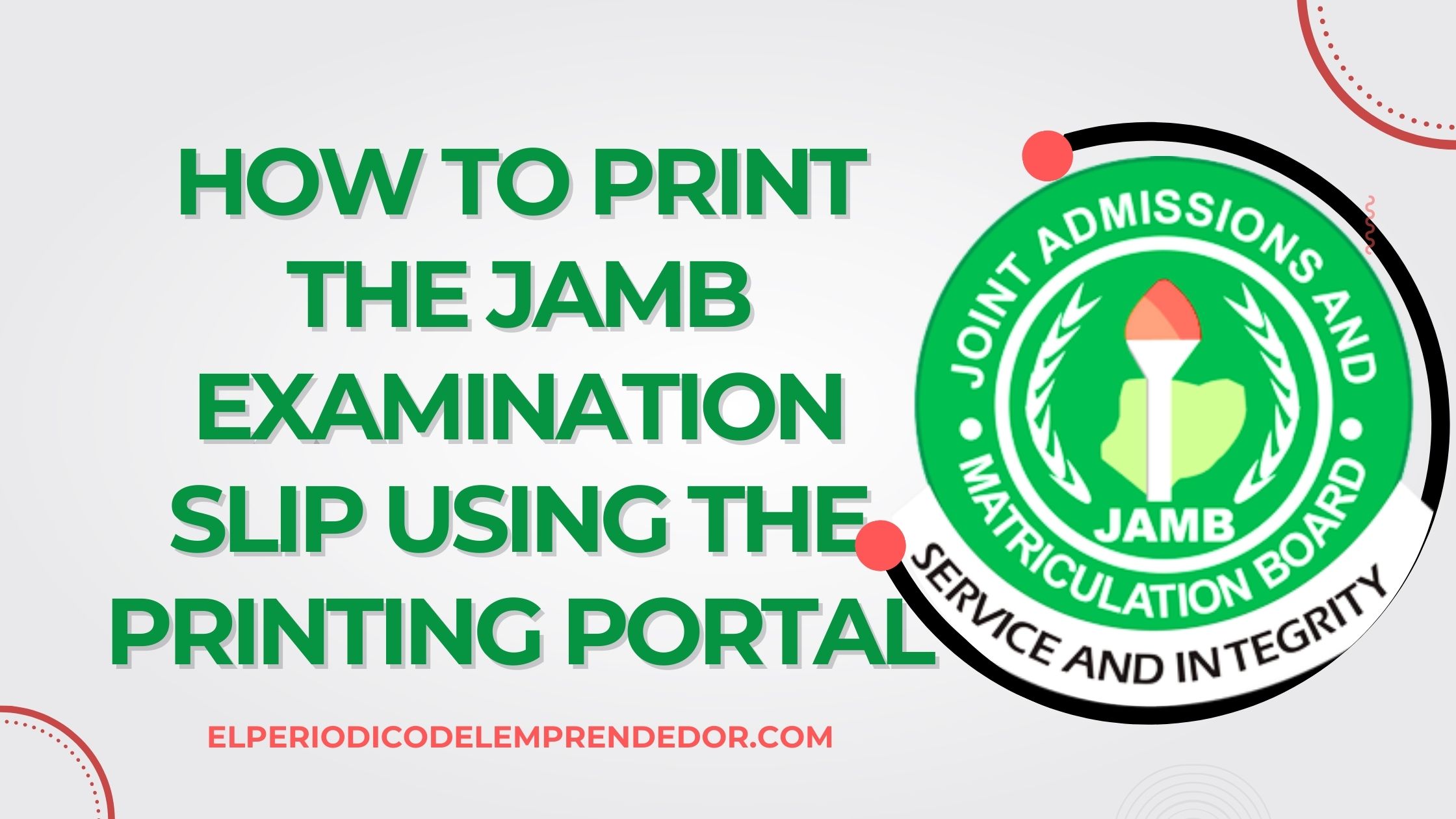The JAMB examination slip printing portal is an online platform where candidates who have registered for the 2024 Unified Tertiary Matriculation Examination (UTME) print their exam slips.
This slip contains important information such as the exam date, venue, and time for the examination.
In this article, we will guide you on how to print your JAMB exam slip through the portal and e-facility
But before then,
What is the JAMB examination slip printing portal?
The JAMB examination slip printing portal provided by the Joint Admissions and Matriculation Board (JAMB) for candidates to access and print their exam slips is https://slipsprinting.jamb.gov.ng/PrintExaminationSlip
What You Need to Print the JAMB Registration Form
To print or reprint your JAMB examination slip, you need
- JAMB Registration Number, or Phone Number or Email Address that you used during the registration process.
- Desktop Computer or an Internet-enabled Smartphone
- Printer or Access to a Location for Printing to print it out.
- Alternatively, if you don’t have a printer, you can save the slip on your device and access a location where you can print it
Read How to Calculate Gratuity for Private Sector in Nigeria
How to print the JAMB examination slip through the portal
- Visit the JAMB Exam Slip Printing Portal on your web browser
- On the portal, you will be prompted to enter your JAMB registration number, email address, or phone number used during registration
- After that, click the “Print Examination Slip” button
- Your JAMB exam slip will be shown on the screen.
- However, kindly Review the information carefully for accuracy.
- Choose to either print the slip using your connected printer or save it as a PDF document for future reference
How to print the JAMB examination slip through e-facility
- Visit the JAMB eFacility portal
- Login to your JAMB profile by entering your registered email address and password
- Once logged in, go through the portal’s options until you find “Print Main UTME Exam Slip”
- Click on this option to access your exam slip
- Review the details displayed on the screen to ensure they are accurate.
- Print out the slip with your connected printer
- You can as well save it as a PDF document for future reference
See Top 10 Richest Local Government Areas in Nigeria
Final Note
In this guide, we have shown you how to print your JAMB examination slip using the Jamb Examination Slip Printing Portal as well as the JAMB e-facility portal.
Moreover, you need to print or save your JAMB exam slip as it contains vital information about your exam date, venue, and time.
However, Make sure to review the details carefully before you print it. Also, keep a printed or digital copy for reference purposes.
We hope you find this helpful.
FAQs about the JAMB Examination Slip Printing Portal
When can I start printing my JAMB examination slip for 2024?
The JAMB examination slip printing portal for the 2024 UTME exams was made available on April 10th, 2024
Can I reprint my JAMB examination slip multiple times?
Yes, there is no limit to how many times you can reprint your JAMB examination slip for 2024.
The process is free, so be free to print an extra copy for future purposes
What should I do if I encounter issues while printing my JAMB examination slip?
If you encounter issues while printing your JAMB examination slip, such as the “Examination Slip Printing Not Allowed” message, you can
Check your internet connection.
Use the recommended browsers like Google Chrome or Mozilla Firefox.
Clear your browser cache.
Update your profile details on the JAMB portal.
Visit an accredited JAMB center for direct support resolution
Can I print my JAMB examination slip from anywhere?
Yes, you can print your JAMB examination slip from anywhere, whether it’s a cyber cafe or your device.
You are not restricted to where you registered initially for JAMB